DuckDuckGo is the PC version of this well-known browser that has gained popularity over the years on Android. This tool has multiple features to access the Internet in the safest way, protecting your privacy and all the data you share.
In DuckDuckGo, you'll see an initial screen where you can enter any search term easily. In fact, during your first session, you'll be able to import bookmarks and passwords from other browsers installed on your computer to save time when entering data or searching for the same websites.
DuckDuckGo has its own built-in search engine and a customized, privacy-focused configuration to prevent data trackers. The browser also includes really useful features, such as ad and cookie blockers or e-mail encryption. All this allows you to add different layers of extra security to browse with total peace of mind. However, you can also edit certain parameters to adapt the usability to your needs.
The DuckDuckGo interface is very pleasant to use, and you can even adapt the color settings to activate an attractive dark mode if you want. In addition to this, you can also use the integrated Duck Player to watch videos while you browse.
DuckDuckGo is one of the most secure browsers out there, and millions of users already rely on it to access the Internet on their devices. So download DuckDuckGo for Windows and enjoy secure, fast, and private browsing.




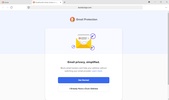










Comments
Excellent browser
Excellent browser.